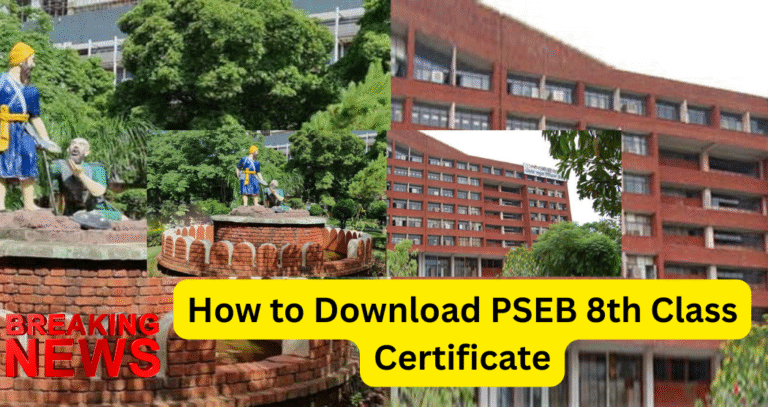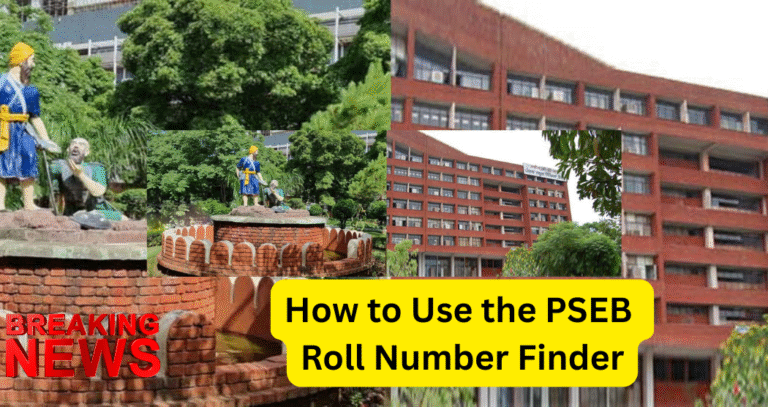How to download Certificate/ Mark sheet from Digilocker of PSEB

How to Download Certificate/Mark Sheet from Digilocker of Punjab School Education Board (PSEB)
In our role as proficient SEO experts and high-end copywriters, we are dedicated to providing you with detailed and informative content that helps your website outrank others and effectively communicate with your audience. In this article, we will guide you through the process of downloading your certificate or mark sheet from Digilocker, specifically for the Punjab School Education Board (PSEB). By offering comprehensive insights, we aim to assist you in understanding and utilizing this digital platform effectively.
Understanding Digilocker and its Benefits
Digilocker is a digital platform introduced by the Government of India to facilitate the secure storage, issuance, and verification of important documents and certificates in an electronic format. It aims to provide a convenient and paperless method for accessing essential documents, including educational certificates and mark sheets. By utilizing Digilocker, individuals can enjoy the following benefits:
- Ease of Access: Documents stored in Digilocker can be accessed anytime, anywhere, as long as you have an internet connection and the necessary credentials.
- Security and Authenticity: Digilocker ensures the security and authenticity of digital documents by integrating advanced encryption techniques and digital signatures. This provides individuals and organizations with a reliable and tamper-proof method of document verification.
- Reduced Paperwork: By eliminating the need for physical copies of documents, Digilocker contributes to reducing paperwork and promotes environmental sustainability.
Steps to Download Certificate/Mark Sheet from Digilocker
To download your certificate or mark sheet from Digilocker for the Punjab School Education Board (PSEB), follow these steps:
- Registration: Visit the Digilocker website (digilocker.gov.in) or download the Digilocker mobile app from the Google Play Store or Apple App Store. Register for a new account by providing your mobile number and verifying it with the OTP (One-Time Password) received.
- Account Creation: After successful registration, create your Digilocker account by entering your basic details, such as name, date of birth, and Aadhaar number (optional but recommended for enhanced security).
- Document Issuer Selection: Once your account is created, you will be prompted to select the document issuer. In this case, choose “Punjab School Education Board (PSEB)” as the issuer.
- Authentication: To link your Digilocker account with the PSEB records, you will need to provide specific details for authentication purposes. This may include your roll number, year of examination, and other required information as per the PSEB guidelines.
- Document Availability: After successful authentication, you will be able to view and download your certificate or mark sheet directly from Digilocker. The available documents will be categorized under the respective section for easy access.
- Downloading the Document: Locate the certificate or mark sheet you wish to download and click on the corresponding link. This will initiate the download process, and the document will be saved to your device or Digilocker account.
Important Points to Remember
While downloading your certificate or mark sheet from Digilocker, keep the following points in mind:
- Account Security: Ensure that you protect your Digilocker account credentials and do not share them with anyone. Regularly update your password and enable multi-factor authentication for enhanced security.
- Document Verification: Institutions and organizations recognize and accept documents stored in Digilocker as valid and authentic. However, if required, you can provide access to your documents digitally through Digilocker, which allows verifiers to validate their authenticity.
- Backup and Sync: It is advisable to regularly back up your Digilocker documents and sync them across multiple devices to ensure you always have access to your important certificates and mark sheets.
Conclusion
Digilocker offers a convenient and secure platform for accessing and storing essential documents digitally. By following the aforementioned steps, you can easily download your certificate or mark sheet from Digilocker for the Punjab School Education Board (PSEB). Embracing this digital solution not only provides easy access to your educational documents but also promotes sustainability and reduces paperwork.