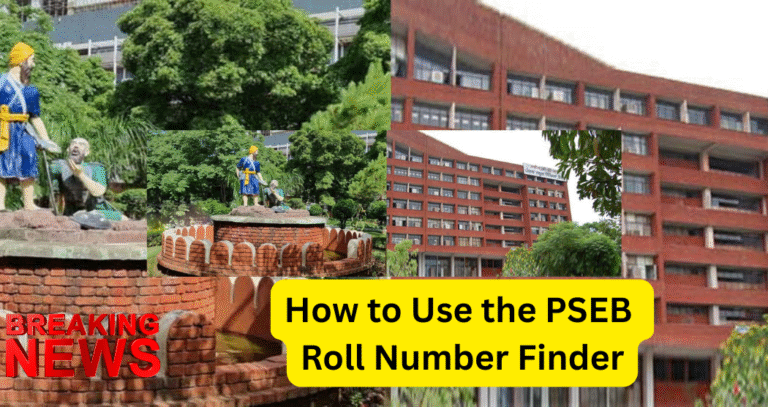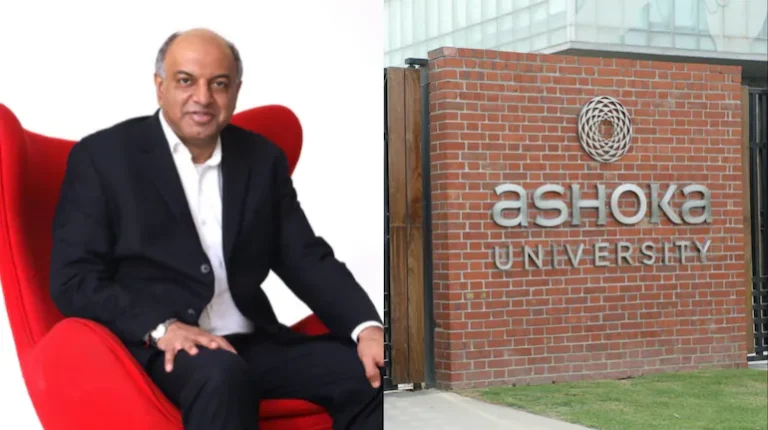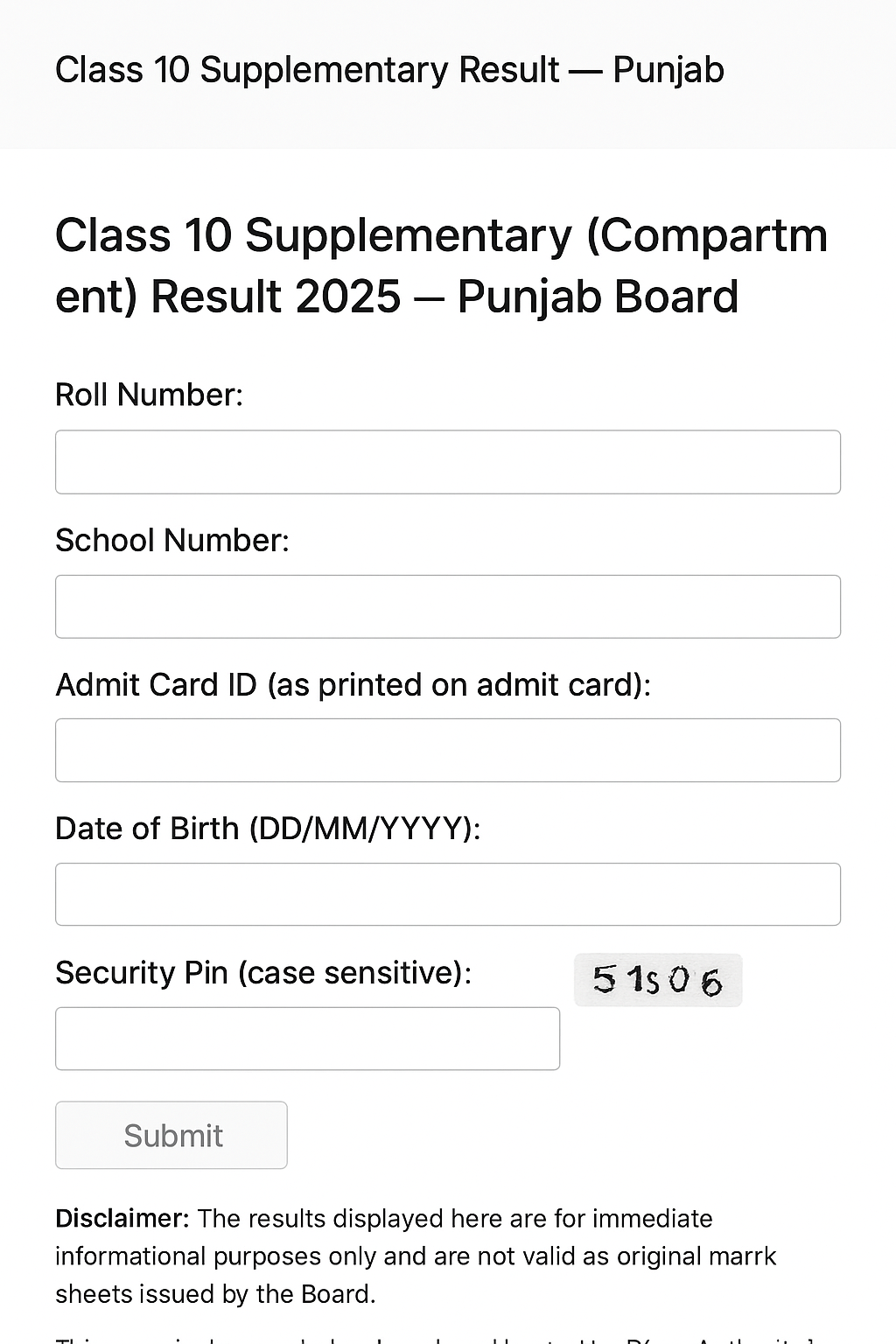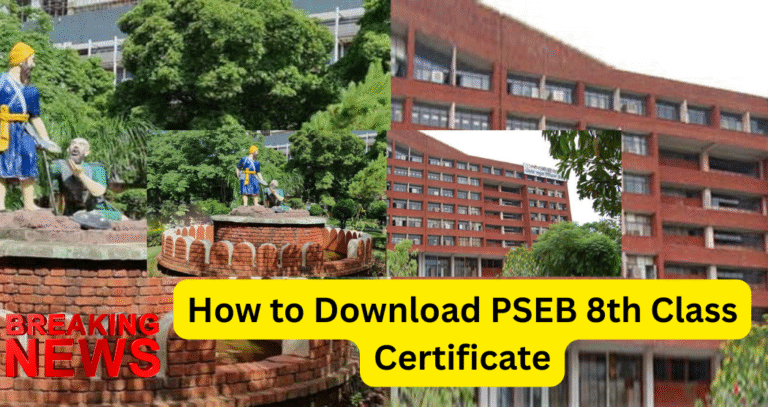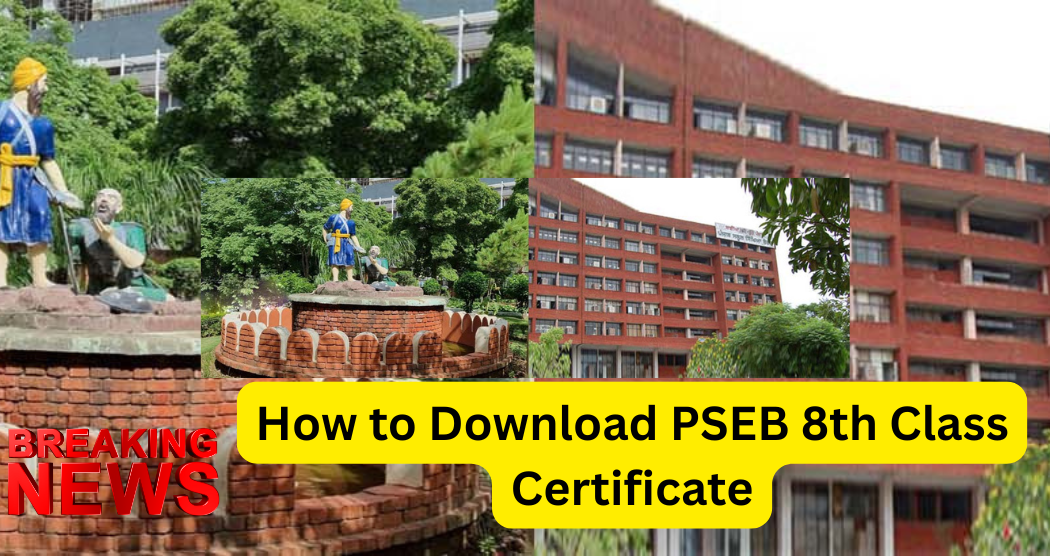
How to Download PSEB 8th Class Certificate
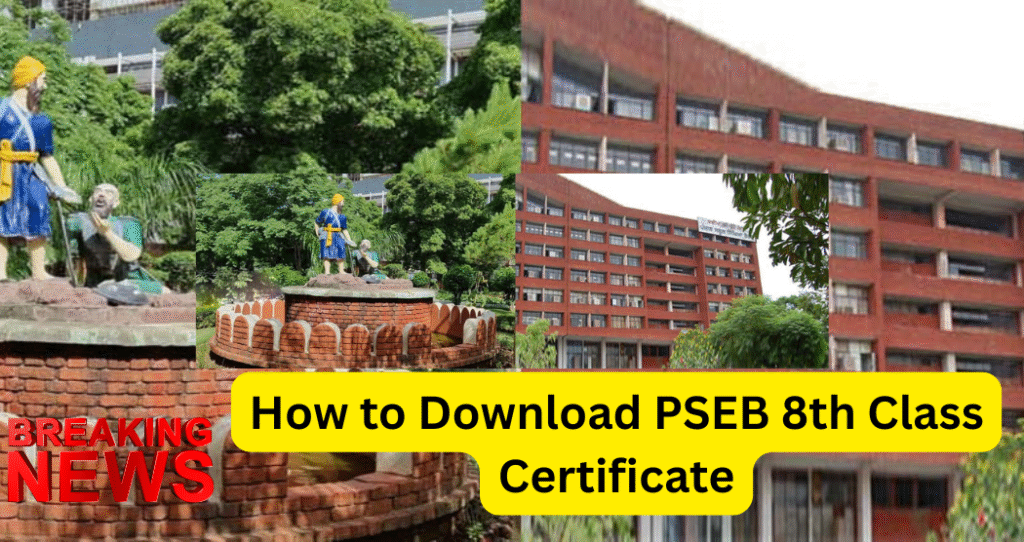
The Punjab School Education Board (PSEB) plays a pivotal role in shaping the academic journey of students in Punjab. One of its essential services is issuing certificates for various academic milestones, including the 8th class certificate, which serves as a crucial document for further education and personal records. With the advent of digital platforms, downloading the PSEB 8th class certificate has become more convenient, allowing students and parents to access this document securely online. This article provides a comprehensive guide on how to download the PSEB 8th class certificate, along with tips to ensure a smooth process.
Why is the PSEB 8th Class Certificate Important?
The 8th class certificate issued by PSEB is a vital document for several reasons:
- Academic Progression: It is often required for admission to higher classes or specialized programs in schools.
- Personal Records: The certificate serves as proof of completing middle school education and is useful for maintaining academic records.
- Future Opportunities: Some competitive exams or scholarships may require this certificate as part of eligibility criteria.
Keeping a digital or physical copy of the certificate ensures you have a backup in case the original is misplaced. For more details on PSEB’s academic services, visit Education Punjab.
Prerequisites for Downloading the Certificate
Before initiating the download process, ensure you have the following information ready:
- Roll Number: The unique roll number assigned to you during the 8th class examinations.
- Date of Birth: This is often required for verification purposes.
- Internet Access: A stable internet connection to access the official PSEB website or DigiLocker.
- Device: A smartphone, tablet, or computer to download and save the certificate.
If you’ve lost your roll number, you can retrieve it through the PSEB Roll Number Finder on the official PSEB portal or by contacting your school.
Method 1: Downloading PSEB 8th Class Certificate via PSEB Official Website
The PSEB official website (pseb.ac.in) provides a straightforward way to access and download the 8th class certificate or marksheet. Follow these steps:
- Visit the Official PSEB Website: Open your browser and go to www.pseb.ac.in.
- Navigate to the Results Section: On the homepage, locate the “Results” tab in the main menu. Click on it to proceed.
- Select the Relevant Examination: Look for the link corresponding to “PSEB 8th Class Result 2025” or the specific examination year (e.g., 2024 or 2023). Click on this link.
- Enter Required Details: You will be redirected to a new page where you need to input your roll number and date of birth. Double-check the details to avoid errors.
- Submit and View Results: Click the “Submit” button. Your result, including the marksheet, will appear on the screen.
- Download the Certificate: Look for an option to download or print the certificate, usually available as a PDF link. Click to download the file and save it to a secure location on your device.
- Verify Details: Open the downloaded PDF to ensure all details (name, roll number, marks, etc.) are correct. If there are discrepancies, contact your school or PSEB immediately.
For additional guidance on navigating the PSEB website, check out Education Punjab’s PSEB Services Guide.
Method 2: Downloading PSEB 8th Class Certificate via DigiLocker
DigiLocker is a secure digital platform provided by the Government of India, allowing students to access PSEB certificates, including the 8th class certificate. Here’s how to use it:
- Access DigiLocker: Visit the official DigiLocker website at digilocker.gov.in or download the DigiLocker app from the Google Play Store or Apple App Store.
- Sign Up or Log In: If you’re a new user, register using your Aadhaar number and verify with an OTP. Existing users can log in with their credentials.
- Navigate to Education Section: After logging in, go to the “Education” section and select “Punjab School Education Board (PSEB)” from the list of issuers.
- Enter Details: Input your roll number, examination year (e.g., 2025), and other required information.
- Download the Certificate: Once verified, your 8th class certificate will appear. Click to download it as a PDF and save it securely.
- Verify the Document: Check the downloaded certificate for accuracy. DigiLocker certificates are digitally signed and legally valid.
For more information on using DigiLocker for PSEB certificates, refer to Education Punjab’s DigiLocker Guide.
Method 3: Checking Results via SMS (Marksheet Access)
If you face issues accessing the internet, PSEB offers an SMS-based service to check 8th class results, which can help you confirm your marks before downloading the certificate. Follow these steps:
- Open Your Messaging App: Go to the SMS app on your mobile phone.
- Compose the Message: Type
PB8 <Roll Number>(e.g.,PB8 12345678). - Send the SMS: Send the message to 5676750.
- Receive Results: You will receive a reply with your 8th class result details, including subject-wise marks.
- Download Certificate Separately: Use the roll number to download the certificate via the PSEB website or DigiLocker, as SMS only provides marks.
For updates on PSEB’s SMS services, visit Education Punjab’s Result Checking Guide.
Troubleshooting Common Issues
If you encounter problems while downloading the certificate, consider these solutions:
- Incorrect Roll Number or Date of Birth: Ensure the details match your admit card. If you’ve lost your roll number, use the PSEB Roll Number Finder.
- Website Not Loading: Try accessing the PSEB website during off-peak hours or use an alternative device/browser. Clear your browser cache if needed.
- Certificate Not Available: If the certificate isn’t available online, it may not have been uploaded yet. Check the PSEB website for announcements or contact your school.
- Discrepancies in Certificate: If there are errors in your name, marks, or other details, contact your school or PSEB’s helpline (0172-5227423, 424, 425) or email punjabschool@gmail.com.
For more troubleshooting tips, see Education Punjab’s PSEB FAQ.
Requesting a Duplicate Certificate
If your original certificate is lost or damaged, you can apply for a duplicate certificate through PSEB’s certificate portal:
- Visit the Certificate Portal: Go to certificate.pseb.ac.in.
- Select Duplicate Certificate Option: Choose the option for “Second Copy of Certificate.”
- Fill the Application Form: Enter your details, including roll number, examination year, and reason for requesting a duplicate.
- Pay the Fee: Pay the applicable fee online as calculated by the system.
- Submit and Track Status: Submit the form and note the reference number to track your application status.
For detailed instructions, check Education Punjab’s Duplicate Certificate Guide.
Important Notes
- Provisional Marksheet: The online downloaded marksheet is considered provisional. Obtain the original certificate from your school for official purposes.
- Re-evaluation Option: If you’re dissatisfied with your results, apply for rechecking through your school. The revaluation process for 2025 is expected to start in June.
- Supplementary Exams: Students who fail can appear for supplementary exams from May 29 to June 9, 2025. Check Education Punjab’s Supplementary Exam Guide for details.
- Secure Storage: Save the downloaded certificate in multiple locations (e.g., cloud storage, email) to prevent loss.
Conclusion
Downloading the PSEB 8th class certificate is a straightforward process, thanks to the user-friendly interfaces of the PSEB website and DigiLocker. By following the steps outlined above, students and parents can access this essential document with ease. Always verify the certificate details and contact PSEB or your school for any issues. For the latest updates on PSEB results, exams, and services, bookmark Education Punjab and stay informed.