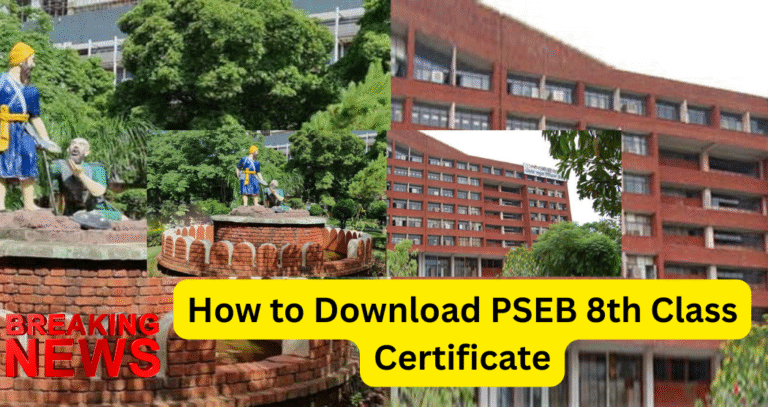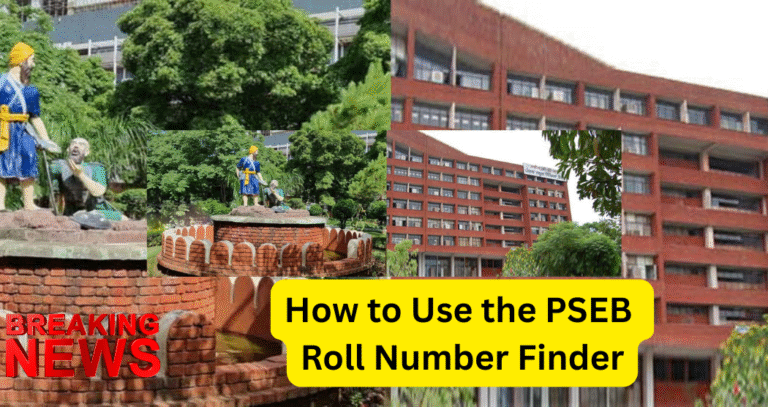The Punjab School Education Board (PSEB) is responsible for conducting examinations and issuing certificates for students in the state of Punjab. Whether you’re applying for college, a government job, or further studies, your PSEB certificate (Class 10th or 12th) is essential.
In this detailed article, we will cover how to download your PSEB certificate online, useful links for easy access, and answer frequently asked questions.
✅ What is a PSEB Certificate?
The PSEB certificate is an official document issued by the Punjab School Education Board after successful completion of Class 10 or Class 12 board examinations. It includes:
- Student’s name
- Roll number
- Marks obtained
- Total percentage
- Division
- Subject-wise performance
This certificate is proof of your educational qualification and is required for higher education and job applications.
🖥️ How to Download PSEB Certificate Online (Step-by-Step Guide)
Step 1: Visit the Official PSEB Website
Go to the official PSEB site:
🔗 https://www.pseb.ac.in
Step 2: Navigate to the “Results” Section
Click on the “Results” tab located on the homepage menu or visit:
🔗 https://www.pseb.ac.in/results
Step 3: Select the Appropriate Class
Choose the exam/class for which you want to download the certificate:
- Matriculation (10th)
- Senior Secondary (12th)
Step 4: Enter Your Details
Enter the following information:
- Roll Number
- Date of Birth or Name
- Captcha code (if required)
Then click on the Submit or Find Results button.
Step 5: View and Download Certificate
Once your result is displayed, look for a Download Certificate or Print Certificate option. Click it to download the digital version in PDF format.
📥 How to Get Duplicate PSEB Certificate (If Original is Lost)
If you have lost your original certificate, you can apply for a duplicate certificate through the following steps:
Step 1: Visit the PSEB Duplicate Certificate Portal
🔗 https://www.pseb.ac.in/forms
Step 2: Download the Duplicate Certificate Application Form
Choose and download the relevant form:
- Duplicate Matriculation Certificate
- Duplicate Senior Secondary Certificate
Step 3: Fill the Application Form
Fill in all details carefully, including:
- Name
- Roll Number
- Year of Passing
- Reason for applying
Step 4: Attach Documents
Required documents usually include:
- FIR copy (in case of lost certificate)
- ID proof
- Affidavit
- Photographs
Step 5: Submit to PSEB Regional Office or Mail
You can either submit it in person or send it by post to:
Punjab School Education Board,
Vidya Bhawan, Phase 8, SAS Nagar (Mohali),
Punjab, 160062
📌 Useful Links
| Resource | Link |
|---|---|
| Official PSEB Website | https://www.pseb.ac.in |
| Results Page | https://www.pseb.ac.in/results |
| Duplicate Certificate Forms | https://www.pseb.ac.in/forms |
| Contact PSEB | https://www.pseb.ac.in/contact-us |
❓ Frequently Asked Questions (FAQs)
Q1. Can I download my PSEB certificate online?
Yes, students can download their provisional certificates and marksheets online from the official PSEB website.
Q2. Is the online PSEB certificate valid for jobs and admissions?
Yes, the digitally downloaded PSEB certificate is accepted by most institutions. However, some may ask for the original hard copy for verification.
Q3. What if I forget my roll number?
You can find your roll number on your admit card or school records. If not available, contact your school or PSEB directly.
Q4. Can I download the PSEB certificate using my name instead of the roll number?
Yes, the website allows name-wise search, but it is more accurate to use the roll number for best results.
Q5. Is there any fee for downloading the certificate?
No, downloading your certificate from the official website is free of cost. However, if you apply for a duplicate physical certificate, a processing fee may apply.
Q6. How long does it take to receive a duplicate certificate?
After submitting the application and documents, it may take 15 to 30 days to receive a duplicate certificate, depending on processing and verification.
Q7. What should I do if the downloaded certificate has incorrect details?
In case of errors in your certificate (like spelling mistakes), you should contact your school or the PSEB regional office immediately with relevant documents.
Q8. Can I use DigiLocker to store or retrieve my PSEB certificate?
As of now, PSEB certificates are not integrated with DigiLocker. You should download and save the PDF manually.
Q9. What years are available for certificate download?
Most recent years (from 2012 onwards) are available online. For older records, you may need to visit the board office physically or request a duplicate.
Q10. Are certificates for reappear/rechecking students also available online?
Yes, updated certificates for re-evaluation or reappear cases are also uploaded once the results are processed.
📝 Final Thoughts
Downloading your PSEB certificate online is a straightforward process if you have the correct details. Whether you passed recently or years ago, having digital access to your educational documents makes life easier — especially for job applications, higher studies, and government paperwork.
Always download and store multiple copies of your certificate and consider printing one for offline use. If you’ve lost your original or need a correction, the board has clear procedures for obtaining a duplicate or making changes.
By following the guide and using the official links provided above, you can handle everything related to your PSEB certificate efficiently and stress-free.
Would you like this article as a downloadable PDF or formatted for a blog/website page?