
How to Use the PSEB Roll Number Finder
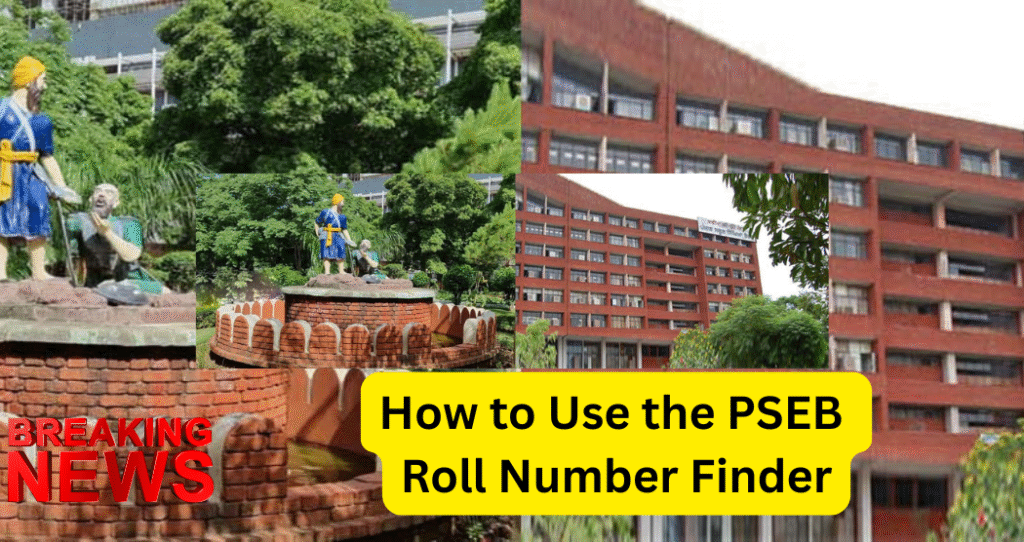
The Punjab School Education Board (PSEB) assigns a unique roll number to each student appearing for its examinations, including the 8th class exams. This roll number is essential for accessing results, downloading certificates, or applying for re-evaluation. However, students may misplace or forget their roll number, making it difficult to proceed with these processes. To address this, PSEB provides a Roll Number Finder tool to help students retrieve their roll numbers quickly and efficiently. This article explains how to use the PSEB Roll Number Finder, its importance, and step-by-step instructions for a seamless experience, with internal linking to Education Punjab.
Why is the PSEB Roll Number Important?
The roll number is a critical identifier for PSEB students, serving the following purposes:
- Accessing Results: Required to check exam results on the PSEB website or via SMS.
- Downloading Certificates: Essential for downloading documents like the 8th class certificate or marksheet.
- Re-evaluation and Supplementary Exams: Needed to apply for result rechecking or supplementary exams.
- Academic Records: Acts as a unique reference for all PSEB-related academic processes.
If you’ve lost your roll number, the PSEB Roll Number Finder is your go-to solution. For more details on PSEB services, visit Education Punjab’s PSEB Services Guide.
Prerequisites for Using the PSEB Roll Number Finder
Before using the Roll Number Finder, ensure you have the following:
- Personal Details: Full name, date of birth, and father’s/mother’s name as registered with PSEB.
- Examination Details: The examination year (e.g., 2025, 2024) and class (e.g., 8th class).
- School Information: Name of the school or school code, if available.
- Internet Access: A stable internet connection to access the PSEB website.
- Device: A smartphone, tablet, or computer to use the online tool.
If you’re unsure about any details, contact your school or refer to Education Punjab’s PSEB FAQ for assistance.
Steps to Use the PSEB Roll Number Finder
The PSEB Roll Number Finder is typically available through the official PSEB website (pseb.ac.in). Follow these steps to retrieve your roll number:
- Visit the Official PSEB Website: Open your browser and go to www.pseb.ac.in.
- Locate the Roll Number Finder Tool: On the homepage, look for a section labeled “Roll Number Finder,” “Student Services,” or “Examination Services.” This may be under the “Results” or “Student Portal” tab.
- Select the Relevant Examination: Choose the examination type (e.g., 8th Class Annual Examination) and the year (e.g., 2025).
- Enter Required Details: Fill in the form with accurate details, including:
- Full name (as per PSEB records)
- Date of birth
- Father’s/Mother’s name
- School name or code (if prompted)
- Examination year
- Submit the Form: Double-check the information and click “Submit” or “Search.”
- View Your Roll Number: The system will display your roll number if the details match PSEB’s records. Note it down or take a screenshot for future reference.
- Use the Roll Number: Use the retrieved roll number to access your results or download your 8th class certificate via the PSEB website or DigiLocker.
For additional guidance on navigating the PSEB website, check Education Punjab’s PSEB Navigation Guide.
Alternative Method: Contacting Your School
If the online Roll Number Finder is unavailable or you face issues, you can retrieve your roll number through your school:
- Contact Your School: Reach out to your school’s administration office via phone, email, or in person.
- Provide Identification Details: Share your full name, date of birth, and parents’ names to help the school locate your record.
- Request the Roll Number: Ask the school to provide your PSEB roll number for the specific examination year.
- Verify and Use: Once provided, verify the roll number by using it to access your results or certificate on the PSEB website.
For tips on communicating with your school, refer to Education Punjab’s School Contact Guide.
Troubleshooting Common Issues
If you encounter problems while using the PSEB Roll Number Finder, consider these solutions:
- Incorrect Details Entered: Ensure all details (name, date of birth, etc.) match your PSEB registration records exactly. Even minor spelling errors can cause issues.
- Website Technical Issues: If the PSEB website is down or slow, try accessing it during off-peak hours or use a different browser/device. Clear your browser cache if needed.
- Roll Number Not Found: If the tool fails to retrieve your roll number, verify your details with your school or contact PSEB’s helpline (0172-5227423, 424, 425) or email punjabschool@gmail.com.
- Outdated Records: If you’re retrieving an older roll number (e.g., from previous years), ensure the examination year is correctly selected.
For more troubleshooting tips, visit Education Punjab’s PSEB FAQ.
Using the Roll Number for Further Actions
Once you retrieve your roll number, you can use it for various purposes, such as:
- Checking Results: Access your 8th class results on www.pseb.ac.in or via SMS (send
PB8 <Roll Number>to 5676750). Learn more at Education Punjab’s Result Checking Guide. - Downloading Certificates: Use the roll number to download your 8th class certificate via the PSEB website or DigiLocker. See Education Punjab’s Certificate Download Guide.
- Applying for Re-evaluation: Submit a re-evaluation request through your school if needed. Details are available at Education Punjab’s Re-evaluation Guide.
- Supplementary Exams: Use the roll number to register for supplementary exams (scheduled for May 29 to June 9, 2025). Check Education Punjab’s Supplementary Exam Guide.
Important Notes
- Accuracy is Key: Ensure all details entered in the Roll Number Finder match your PSEB registration to avoid errors.
- Secure Storage: Save your roll number in a secure location (e.g., a note-taking app, email, or physical notebook) to prevent future loss.
- Official Sources Only: Use only the official PSEB website or DigiLocker for retrieving roll numbers to ensure data security.
- School Verification: If you’re unable to retrieve your roll number online, your school remains the most reliable source for this information.
Conclusion
The PSEB Roll Number Finder is an essential tool for students who need to retrieve their roll number to access results, certificates, or other academic services. By following the steps outlined above, you can quickly recover your roll number using the PSEB website or by contacting your school. Always verify the details you enter and keep your roll number secure for future use. For the latest updates on PSEB tools, results, and services, bookmark Education Punjab to stay informed.

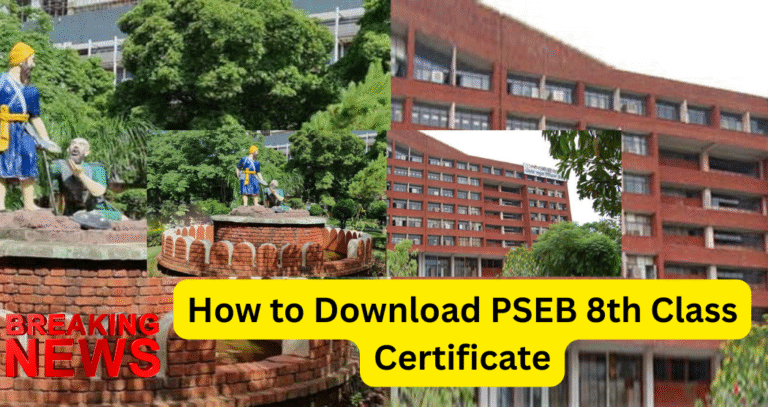

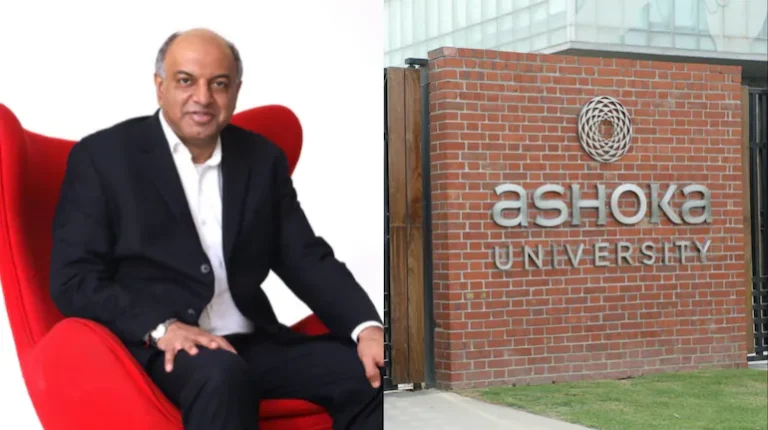



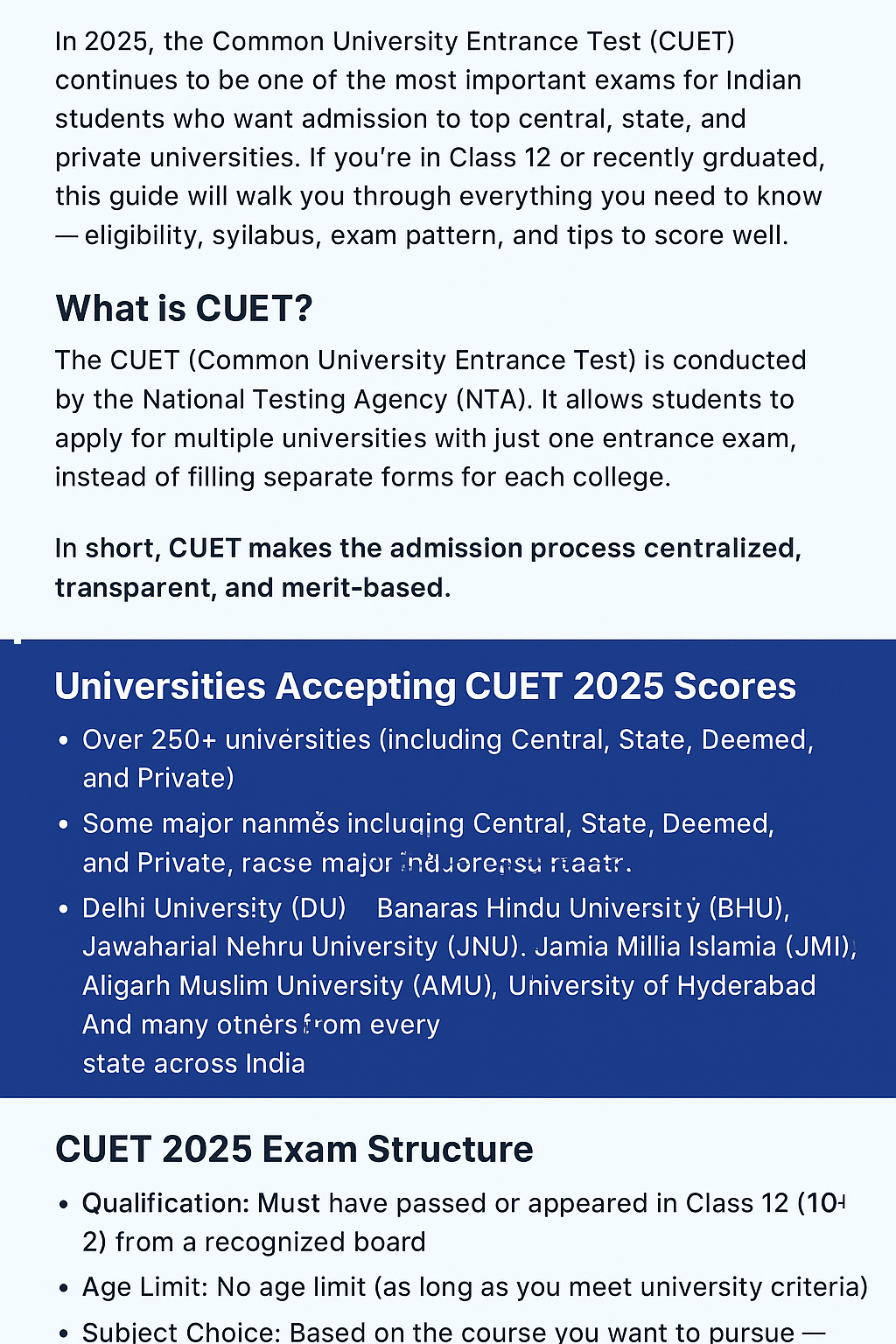
1 thought on “How to Use the PSEB Roll Number Finder: A Comprehensive Guide”
Comments are closed.